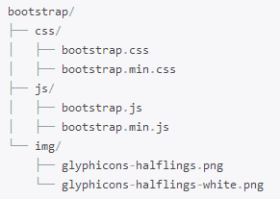In my 5+ years experience in .NET development, I could never make myself fond of creating those “pretty” .aspx pages. But I need not stress myself over this anymore. Thanks to the Twitter Bootstrap – “A full featured CSS framework with added javascript plugins, html scaffolding and components”.
As per Wikipedia, “Twitter Bootstrap is a free collection of tools for creating websites and web applications. It contains HTML and CSS-based design templates for typography, forms, buttons, charts, navigation and other interface components, as well as optional Javascript extensions.”
Originally, Bootstrap was developed by Mark Otto and Jacob Thomson at Twitter as a framework to encourage consistency across internal tools. Seeing this framework as a potential tool for accelerated project development, it gained popularity and was released as open-source in August, 2011 and has been the most popular GitHub development project as of February 2012.
It is really east to get started with bootstrap. One just needs to download the compiled and minified version available at http://twitter.github.io/bootstrap/assets/bootstrap.zip . The following files will be added to the project.
Once this is done, just include these CSS and JS files in your HTML or aspx file to make it a boostrapped file.
There are a couple of sample templates that help create the needed layout in a snap, available @ http://twitter.github.io/bootstrap/getting-started.html#examples .
This framework has helped me create “pretty” HTML pages on a fly, without worrying about any CSS hassles, literally saving me the UI hell.